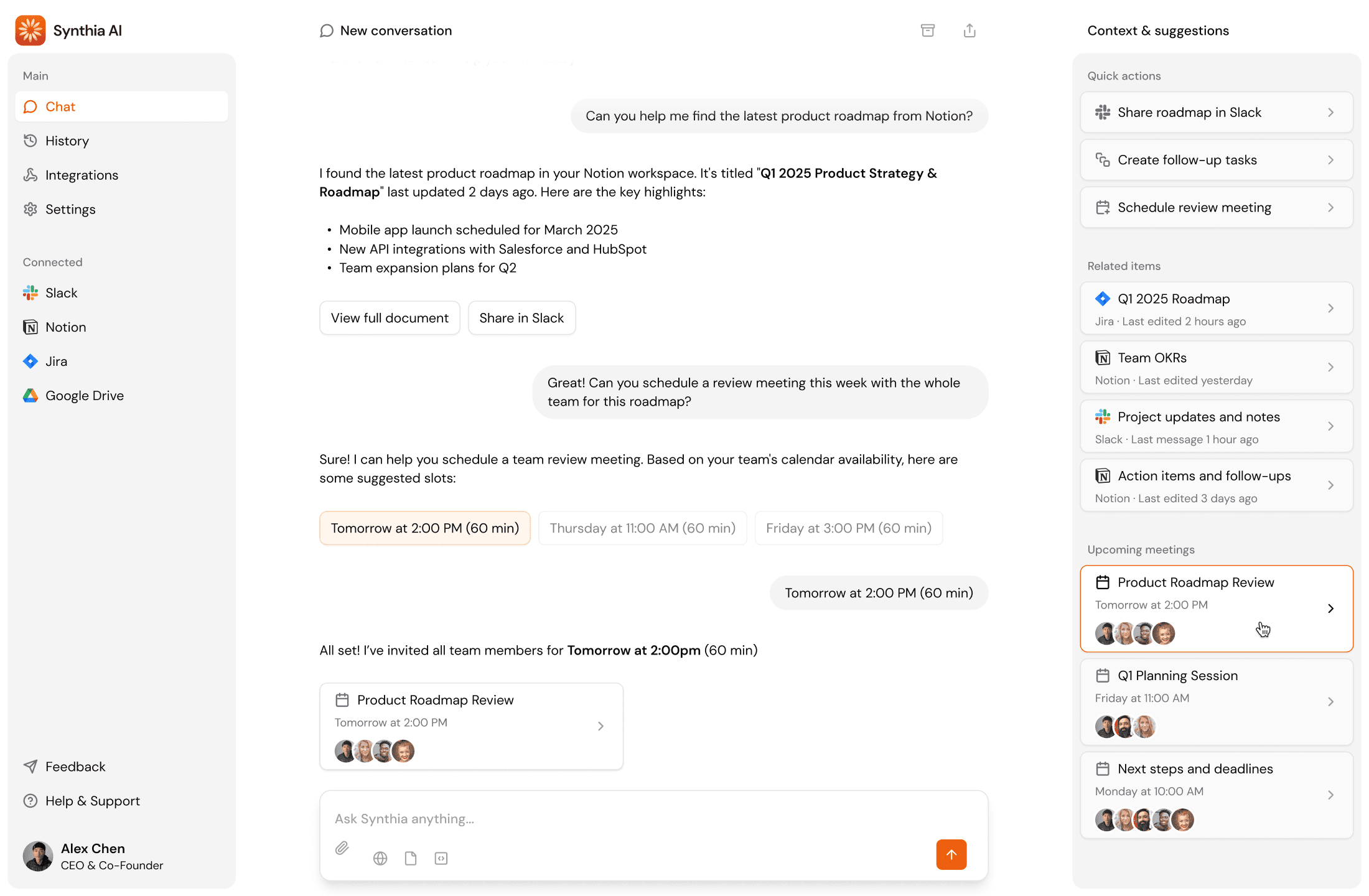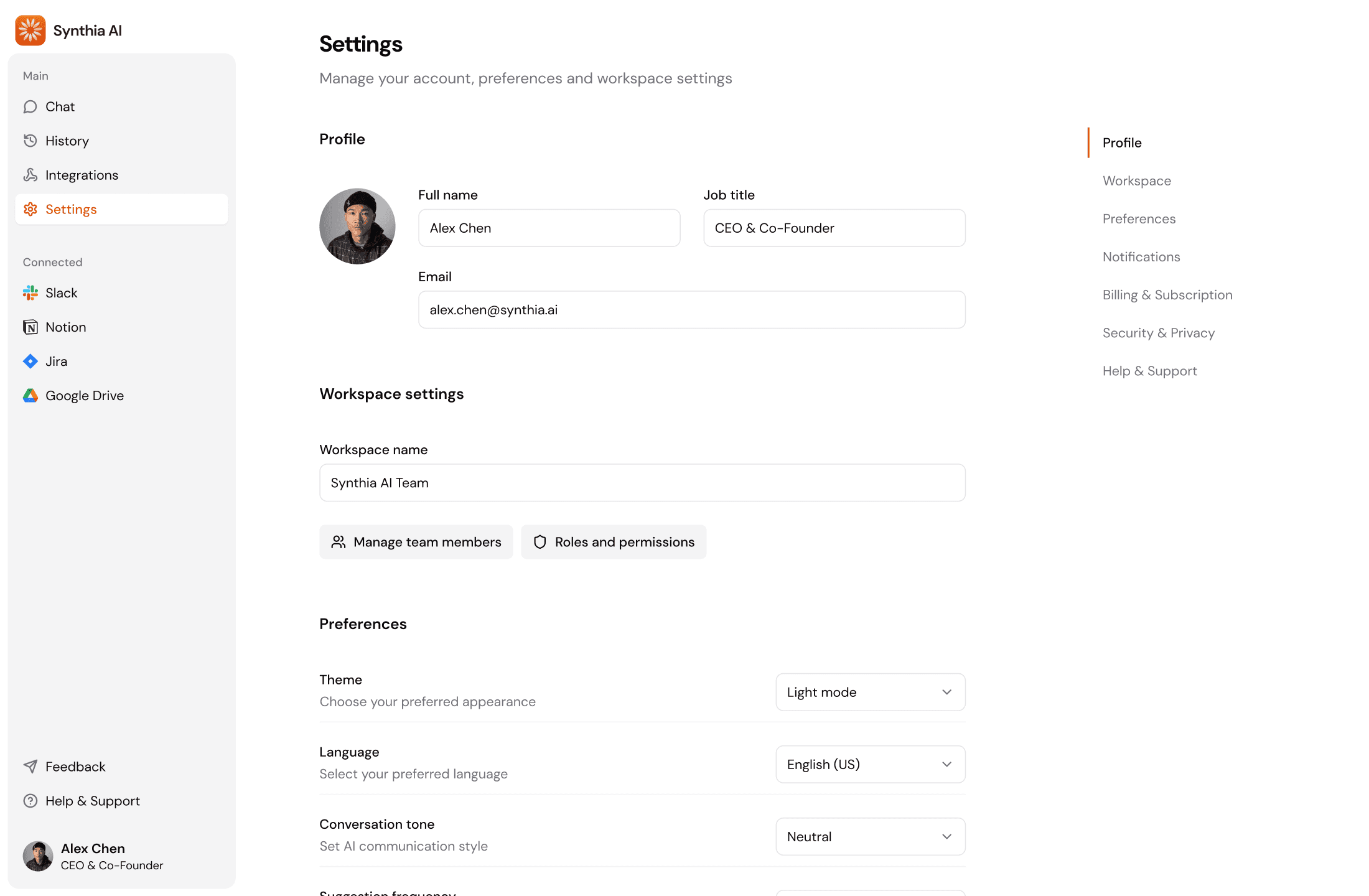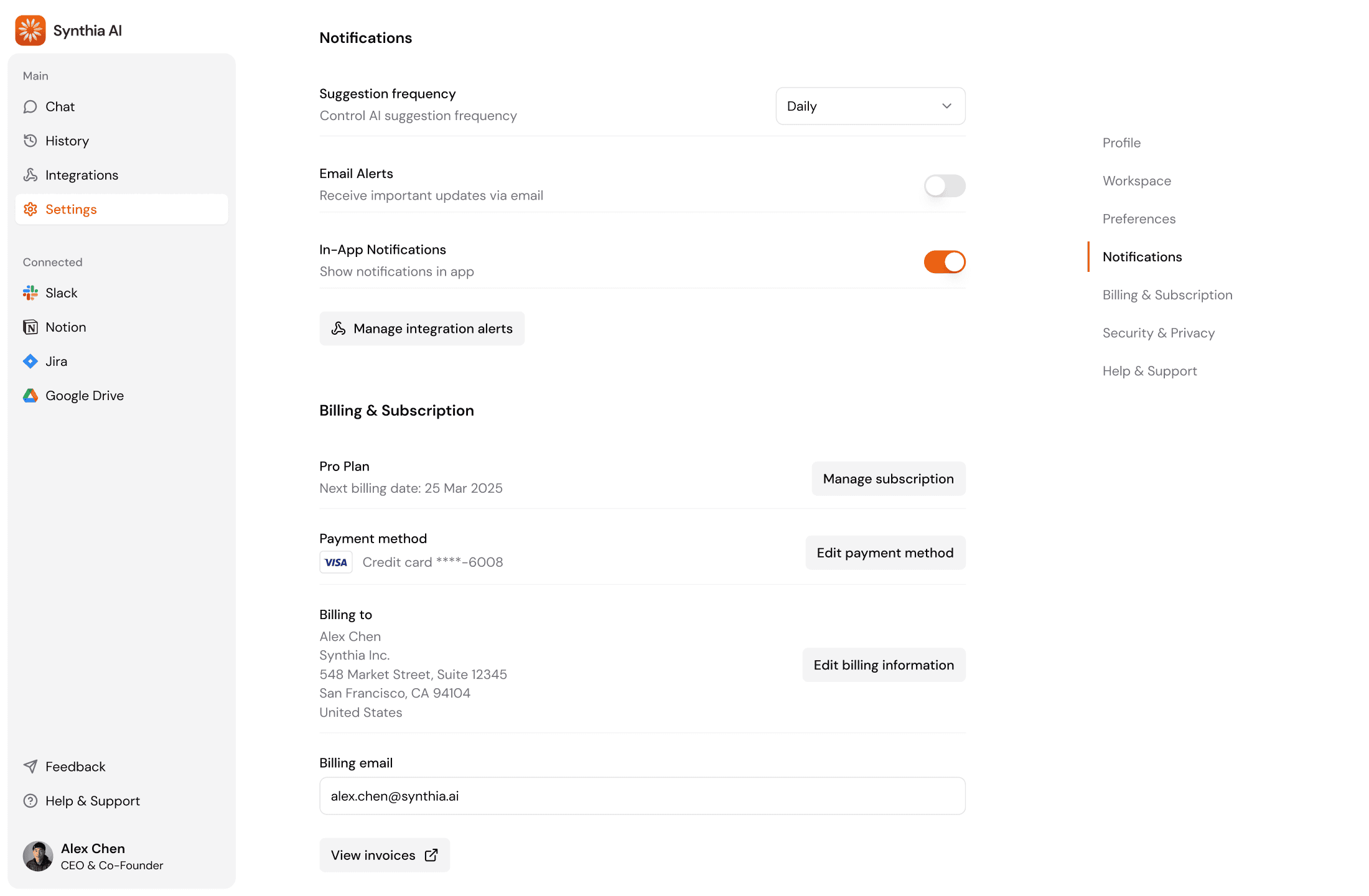Conversational AI workspace that connects teams and syncs tools
Synthia AI is a web-based workspace combining AI-driven chat, context-aware memory and third-party integrations. We designed the MVP from scratch, focusing on modularity, clarity, and scalability across all key areas — from chat and history to settings and synced tools.
Scope
UX strategy
Product UI design
UX copywriting
Design system
Brand assets
Real‑time AI chat assistant
Saved conversations
Third-party app integrations
Account settings
Limited spots